Large print books have been found to be really helpful in so many ways. Below are some of the results of a study about large print. A problem with large print books (on paper) is that there are so few printed, many of the publishers still think of them for "older" readers. One solution for this though is if you or your school have ereaders to read the books you want, then use the settings or font functions of the ereader to change to a larger print. Please take the time to change from the default that you got with your ebook reader and try some different font, it can make an amazing difference with your reading.
Researchers have found a correlation between large print books and assessment results.
Researchers have found a correlation between large print books and assessment results.
findings include:
- 61% of elementary school students said they remembered characters and plots better when reading large print books.
- 48% of high school students said they read more outside of school after experiencing large print books.
- Middle school students reported a 43% reduction in feelings of anxiety about reading when using the large print format.
- 67% of teachers noted that large print text reduced stress and anxiety in students reading below grade level and at grade level.
- 80% teachers said large print would benefit their students who have trouble tracking when reading or lack self-confidence in their reading abilities.
- 95% of teachers said they're likely to use large print in the upcoming school year with their students.
- 75% of teachers said that large print books are now an integral part of their classroom collections.
Large-print books may aid students' reading comprehension,
according to a survey of students, teachers and librarians by Project Tomorrow
on behalf of Gale's Thorndike Press. Project Tomorrow CEO Julie Evans said
large-print books were found to improve reading abilities and students'
attitudes about reading.
https://www.gale.com/thorndike-striving-reader/project-tomorrow-study
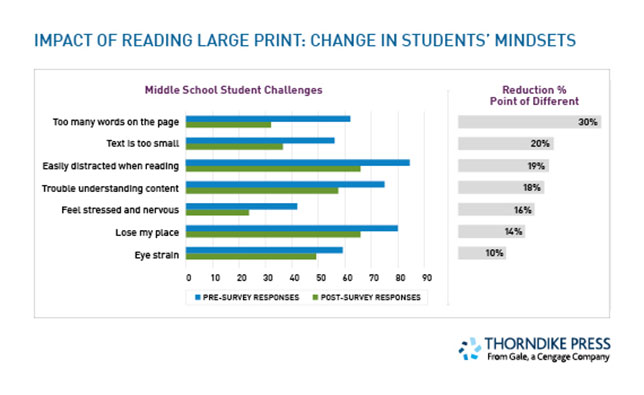
Comments
Post a Comment